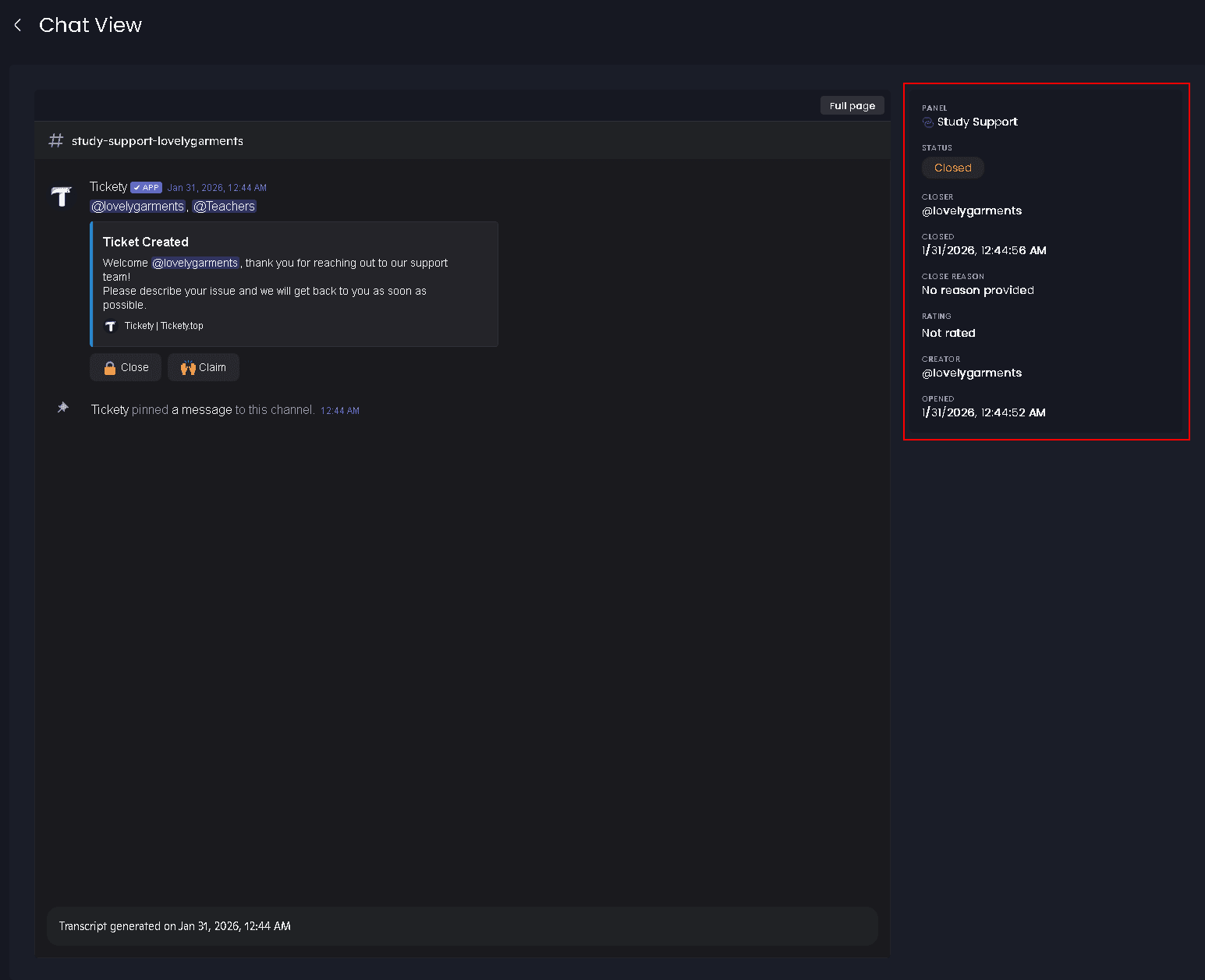Ticket Logs
The Ticket Logs module allows you to review all created and closed tickets within your server.
The Ticket Logs page allows you to review all created and closed tickets within your server. You can search for specific tickets, view detailed information about each ticket, and access ticket transcripts. This tool helps you keep track of ticket activity for auditing, support, or organizational purposes.
Access the Web Dashboard
Open your Tickety Dashboard. Log in using your Discord Account.
Navigate to Ticket Logs
-
Once logged in, locate and click on the "Ticket Logs" section in the sidebar under the TICKETS category.
-
You will see a list of all tickets created in your server.
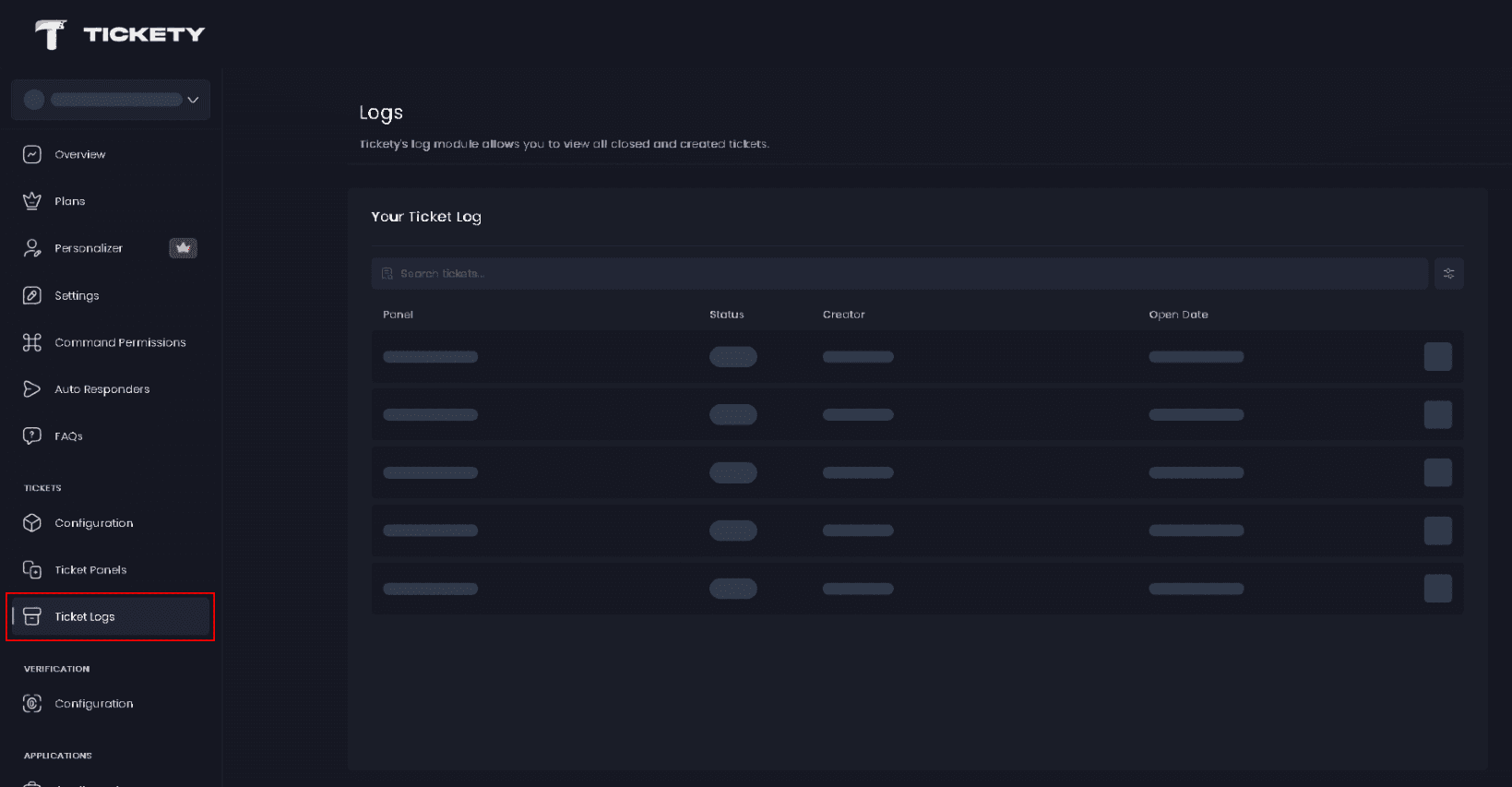
Log Features
Search For Tickets
Use the search bar to quickly locate specific tickets based on relevant criteria such as:
-
The ticket creator
-
Panel name
-
Ticket status (open or closed)
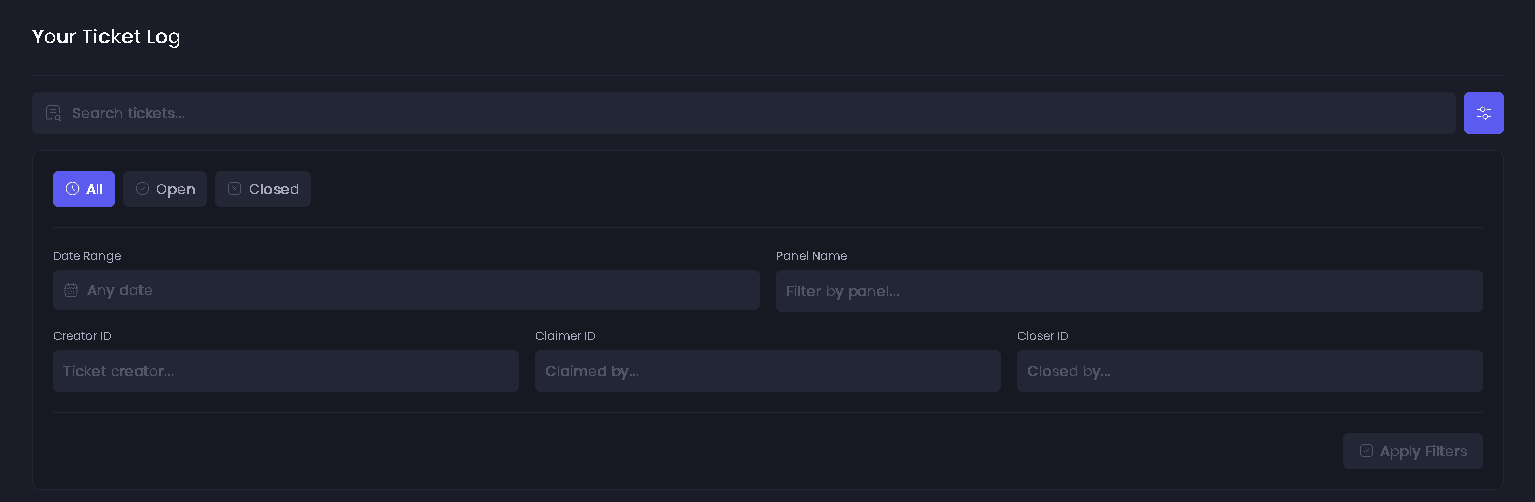
Log Details
Each log entry provides detailed information about the ticket. Click on the arrow to open the transcript and view the full conversation.
Information displayed for each ticket:
- Ticket Creator - The user who opened the ticket
- Panel - The panel under which the ticket was created
- Status - Indicates whether the ticket is open or closed
- Open Date - The exact date and time when the ticket was created
Important Note: The live viewer is currently unavailable.